Imagine trying to navigate the internet without a catalog, relying only on long, confusing strings of numbers to access your favorite websites. It sounds impossible, right? Thankfully, we don’t have to memorize those strings of numbers because DNS (Domain Name System) comes to the rescue. Behind the scenes, the DNS does the heavy lifting, acting as our internet’s address book and translator.
In this post, I’ll break down the essentials of DNS in a way that’s easy to understand, with real-life analogies and examples. Whether you’re a tech enthusiast looking to deepen your knowledge or a beginner just starting to explore how the internet works, this guide is here to help. Let’s dive into the inner workings of DNS and discover how it powers the web we use every day. By the end, you’ll have a clearer understanding of how the internet truly functions behind the scenes—and trust me, it’s easier than you think!
Table of Contents
Domain Name System ~ DNS
Domain Name System, popularly known as DNS, is a fundamental concept of the internet that translates human-friendly domain names (like google.com) into machine-readable addresses known as IP addresses (like 72.14.192.50). Computers and servers use these IP addresses to identify and communicate with each other over the internet. With DNS, when you want to go to a website like google.com, you don’t have to remember and enter some long numbers to access the website, but you can simply enter a domain name like google.com, and you will be directed to the website page.
Let’s take a look at what an IP address means.
An IP address, also known as an Internet Protocol address, is a unique numerical label assigned to every device connected to a computer network that uses the Internet Protocol for communication. These devices include computers, smartphones, routers, and even IoT (Internet of Things) devices such as smart TVs and refrigerators. The main primary functions of an IP address include:
- to uniquely identify a device on the internet or local network
- provide the location of a device within a network and
- help in routing messages between devices

How does DNS work?
When a user enters a domain name (like www.google.com) into a web browser, DNS works behind the scenes to translate the website name into an IP address (like 72.14.192.50), so your computer knows where to go on the internet to find the website! You often hear people call DNS the “phonebook of the internet,” and it really is. Just like you don’t memorize all your friends’ phone numbers but instead look up their names in your phone contacts, DNS helps computers look up the “address” of a website, i.e., IP address, based on the website’s name, i.e., domain name.
Here’s a detailed breakdown of the process:
- You type a website name, like
www.google.com, into your web browser. This is like looking for your friend’s name in your phone contacts. - Then, your computer asks a DNS resolver for help finding the website’s IP address. Think of the DNS resolver as your phone’s search function, which tries to find your friend’s name quickly.
The DNS resolver is like your personal assistant. It is the first point of contact when you ask for a domain’s IP address. Your computer doesn’t know where a website is, so it asks the DNS resolver to find the IP address. If it doesn’t have the answer, it will go out and ask other DNS servers (root, TLD, authoritative) until it gets the correct IP address.
A top-level domain (TLD) server is a Domain Name System (DNS) nameserver that keeps all the information for all domain names that share a common domain extension. is responsible for handling requests for specific top-level domains like .com, .org, or .net. As such, the.comTLD nameserver contains all the data related to all the.comdomains.
- The resolver checks its memory to see if it already knows the IP address—this is called caching. For example, when you constantly call or text your friend’s number, your phone instantly has their number at the top of the list without further searching.
- If the resolver doesn’t find the IP address cached, it asks the Root Name Server, like a directory assistance service, “I’m looking for something under
.com.” The Root Server doesn’t know the exact answer, but it points you to the right place (the next step)
The root server is the starting point or the top-level guide for all DNS lookups. It doesn’t know the exact IP address of every website, but it knows where to point the DNS resolver to narrow down the search. There are 13 root server clusters worldwide, which are the first stop when the DNS resolver doesn’t have the IP address cached. Find more info about root servers here.
A cache is like a temporary storage area where data is saved so that it can be accessed more quickly later. When you visit a website, your computer or device stores certain information (like images or the IP address) in its cache. The next time you visit the same site, instead of downloading everything again, your computer pulls the data from the cache, making the website load faster.
- Next, the resolver contacts the .com TLD name server, which handles all the .com websites.
- The
.comTLD server tells the resolver where to find the specific website’s Authoritative DNS Server—the server with the final answer. - The Authoritative DNS Server gives the correct IP address to the address, for example,
72.14.192.50forwww.google.com. It’s like finding the right phone number in your contacts list. - Now, your computer has the website’s address and can connect to it, just like calling your friend once you have their phone number.
An authoritative DNS server is the final source of truth for the domain. It knows the exact IP address for the requested domain. When the DNS resolver contacts the authoritative server, it gets the final answer—the correct IP address to direct users to the website. Basically, it is a server that stores the official records of domain names and IP addresses, and provides answers to DNS queries.
The entire process of querying the various servers takes a fraction of a second and is usually imperceptible to the user.
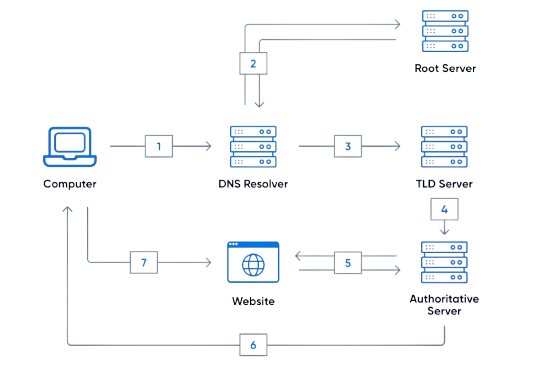
Conclusion
And there you have it—the essential workings of the Domain Name System, DNS. Without DNS, navigating the web would be cumbersome and inefficient, requiring us to remember and input numeric IP addresses instead of simple, memorable domain names.
Next time you type a web address, you’ll have a deeper understanding of the intricate process that connects you to your favorite websites in seconds and makes the internet accessible to everyone.
With this newfound knowledge, you can now understand and appreciate DNS for helping us better navigate the technology complexities that keep the digital world at our fingertips every day!
Thank you so much for making it to the end of my post! I hope you found the information helpful and easy to understand. If you did, I’d love to hear your thoughts in the comments. Let me know if the analogies helped make things easier to understand, what stood out, or if there’s a specific topic you’d like me to cover next. Feel free to share your ideas! I’m always excited to share what I know to help you. We are all learning.
See you in my next one!
References
- What is DNS? | How DNS Works | Cloudflare
- What is DNS? – Introduction to DNS – Amazon Web Services, Inc. (AWS)
- What is DNS? How Domain Name System Works | Networking | TechTarget
- What is DNS (Domain Name System)? | IBM
- The Domain Name System | ICANN
- Domain Name System (DNS) | 101 Miniseries | LearnCantrill

Leave a Reply