Ever wonder how websites magically appear after typing their names into a browser? Behind the scenes, there’s a complex directory that makes it all happen—it’s called DNS, or Domain Name System. DNS records act like guides, directing internet traffic to the right place and ensuring websites, emails, and connections flow smoothly. From A records to MX and TXT, each DNS type plays a unique role, like specific signs in a massive building that help you find exactly what you’re looking for. Ready to decode these digital instructions? Let’s dive into DNS records and uncover how they keep the web running smoothly.
Table of Contents
DNS (Domain Name System) Records
DNS records, also known as zone files, are instructions stored in the Domain Name System (DNS) that tell the DNS servers how to handle requests for a domain name. Each DNS record contains essential information about the domain, such as its IP address, mail server details, or verification data.
Imagine DNS records as different sections of a building directory in a large office complex. Each section provides specific information on where to find certain departments or services within the building.
- A Record (Address Record)
- Purpose: The
Arecord is one of the most fundamental DNS records. It maps a domain name to an IPv4 address, allowing users to access websites using a human-readable domain name instead of an IP address. - Example: If
google.comhas an A record pointing to72.14.192.50, when a user typesgoogle.cominto their web browser, the DNS system will resolve this to the IP address72.14.192.50, allowing the web browser to connect to the correct server. Read more here.
- Purpose: The
- AAAA Record (IPv6 Address Record)
- Purpose: Similar to the A record, the AAAA record maps a domain name to an IPv6 address. With the increasing adoption of IPv6 due to IPv4 address exhaustion, AAAA records are becoming more important.
- Example: If
google.comhas anAAAArecord pointing to2606:2800:220:1:248:1893:25c8:1946, the DNS system will resolve the domain to this IPv6 address. Read more here.
- CNAME Record (Canonical Name Record)
- Purpose: The
CNAMErecord is used to alias one domain name to another. In simple terms, it maps one domain name to another. This is useful when you want multiple domain names to resolve to the same IP address or to redirect traffic from one domain to another without setting up separate A or AAAA records. This is often used for subdomains. - Example: If
www.google.comhas a CNAME record pointing togoogle.com, any request forwww.google.comwill be redirected togoogle.com, and the DNS system will resolvegoogle.comto its IP address. Read more here.
- Purpose: The
- MX Record (Mail Exchange Record)
- Purpose:
MXrecords are used to direct email to the correct SMTP mail servers for a domain. They specify the mail server responsible for receiving email on behalf of a domain and the priority of the servers if there are multiple. - Example: If
google.comhas an MX record pointing tomail.google.comwith a priority of 10, any email sent to “@mydomainname.com” will be directed tomail.google.com. If multiple MX records have different priorities, the email system will attempt to deliver the mail to the server with the lowest priority number first. Read more here.
- Purpose:
- TXT Record (Text Record)
- Purpose:
TXTrecords allow a domain administrator to store text notes in the record. These records are often used for email security (email span prevention), domain ownership verification, and other types of validation. - Example: A TXT record for
google.commight include an entry like"v=spf1 include:_spf.google.com ~all", which specifies the mail servers that are allowed to send email on behalf ofgoogle.com. This helps prevent email spoofing.
- Purpose:
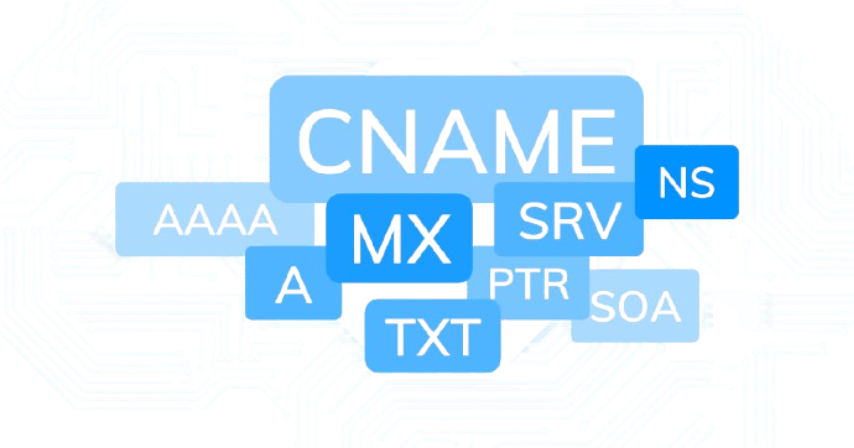
To discover the other types of DNS records, read more here.
Types of DNS Queries
When you visit a website, your computer sends a DNS query to find the IP address of the domain. There are three types of DNS queries, and each works differently to help find the information. Let’s break these down using simple analogies.
1. Recursive Query
- How it works: Your computer sends a query to a DNS resolver asking for the IP address of the domain you entered in the browser. The resolver will either:
- find the requested resource record (i.e., the exact IP address) and return it to you, OR
- tell you that the domain name doesn’t exist if it can’t find the IP address anywhere. This is done by returning an error message if the resolver doesn’t find the record.
The DNS resolver is responsible for all the work in this type of query. It will either retrieve the requested information or inform you that the domain is unavailable.
Think of this as asking a librarian to find a specific book for you. The librarian does all the work—searching the catalog, checking different sections, and even contacting other libraries if necessary—until they find the book or let you know it’s unavailable.
2. Iterative Query
- How it works: Your computer asks the DNS resolver for the IP address of the domain you entered in the browser. If the resolver doesn’t know the answer, it will point you to another DNS server instead of finding the answer for you. For example:
- The resolver might first point you to the root server.
- The root server points you to the TLD server (like
.com,.org) - The TLD server points you to the authoritative server, which finally knows the exact answer.
You continue following these steps until you reach the final destination, which is the website’s IP address. With iterative queries, the DNS resolver receives referrals from other DNS servers and queries each one step-by-step until it finds the answer.
Think of this as asking a tour guide for directions to a specific place. The guide might not know the exact destination, but they will point you to the next best person who might know, and you have to keep asking until you finally get to your destination.
3. Non-Recursive DNS Query
- How it works: This query happens when the DNS resolver already has the answer in its cache (memory). So when your computer asks for the IP address of a domain, the resolver quickly returns the answer from its memory without contacting other servers. Example:
- if you recently visited
mydomainname.com, the resolver remembers the IP address from before because it has it stored in its cache (memory) from the previous lookup. - It just looks up its notes and gives you the answer right away.
- if you recently visited
This is like asking your friend a question when you’re pretty sure they already know the answer. Since they’ve answered that question a couple of times, they don’t need to ask anyone else or search online for the answer—they tell you the answer immediately after you ask.
Conclusion
By now, you should have some basic understanding of the essential DNS records and the different types of DNS queries that power every click and connection online. Whether you’re setting up a new domain or troubleshooting network issues, knowing how DNS works gives you the keys to ensure a fast and efficient online experience.
So next time you type in a URL, you’ll know the journey your query takes to reach its destination—and just how vital DNS is to keeping us connected.
References
- What is DNS? | How DNS Works | Cloudflare
- What is DNS? – Introduction to DNS – Amazon Web Services, Inc. (AWS)
- What is DNS? How Domain Name System Works | Networking | TechTarget
- What is DNS (Domain Name System)? | IBM
- The Domain Name System | ICANN
- Domain Name System (DNS) | 101 Miniseries | LearnCantrill

Leave a Reply